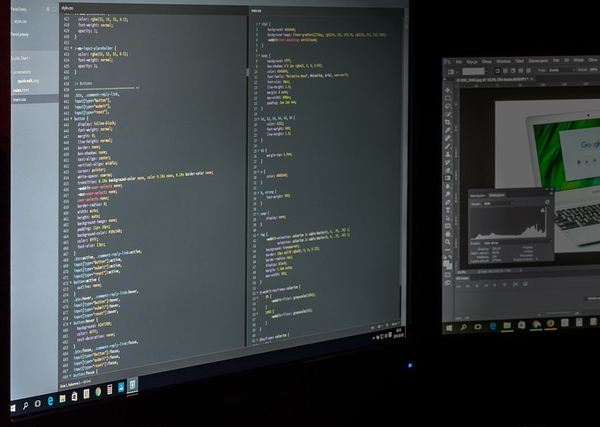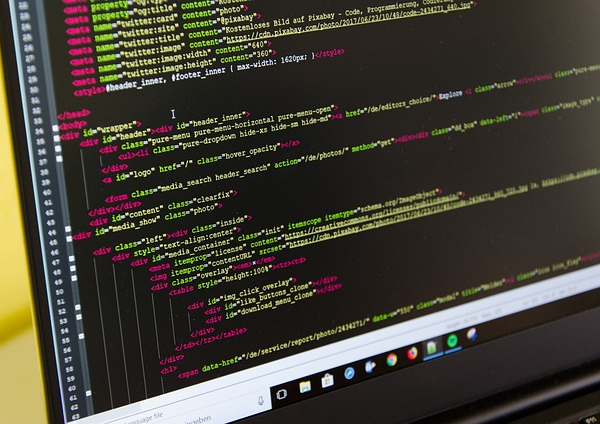ok
for my footer, please
please see
https://forallthetime.com/DEMO/visit_drp2.html
see the content shifted to the left
You closed the section container after the footer instead of before it. That means the footer is a flex-item and only as wide as its content. Put the footer element in the correct place.
i am trying
<p…….